ARTICLE: CHAPTER TWO: Outline of Producing a Show — Choosing to create your own Podcast can be approached in several ways, which will vary depending on your goals. For the kinds of Podcasts we’re going to cover in this article series (originally intended for a book) and this chapter, it’s generally assumed you have a personal computer with an Internet connection, which would be the primary necessity for the typical form of Podcasting.
 Although it’s technically feasible to record a Podcast from any telephone by setting-up an account with a Podcast Hosting provider, and use an Internet Cafe to check the show, this would be the least likely method used by the average person reading this article series. On the other hand, this method might be ideal for a “world traveler” who is doing a show about a journey or simply on the road a lot.
Although it’s technically feasible to record a Podcast from any telephone by setting-up an account with a Podcast Hosting provider, and use an Internet Cafe to check the show, this would be the least likely method used by the average person reading this article series. On the other hand, this method might be ideal for a “world traveler” who is doing a show about a journey or simply on the road a lot.
In this chapter:
- Getting Organized
- Overview of What’s Involved in Producing a Show
- Scripting a Show and Creating Guest Questions
Getting Organized
Starting the journey of producing a show might involve evaluating the best process for recording and hosting a program.
Things to consider in getting organized:
- Pick a topic or focus for your program
- Evaluate and determine if you will use an online Podcast posting service, or host your show on your own Website
- Choose how to record (on your PC, or online, with free or commercial software)
- Acquire tools needed such as microphone, audio interface, phone interface (for recording phone interviews), software, determine how to generate RSS Feed File, either through software or by hand
- Sign up for online Podcasting account, or Web hosting account and domain name (if you don’t already have one)
- Prepare possible list of program “episodes” and guests
- Record Program(s)
- Optimize for Web including META data
- Get content online and into iTunes
- Advertise and promote show
- Measure and track audience
- Live happily ever after
Overview of What’s Involved in Producing a Show
In the following flowchart (Figure 2-1), you will see an overview of a possible procedure for first evaluating how to produce the show, then upon choosing the appropriate method, moving forward with production, implementation, testing, and marketing.
As you can see from the flowchart, the first step is to decide what your show is going to be about. Actually, if you’re a prolific person with lots of interests, or a business owner with many diverse offerings, there is no reason you can’t create multiple shows for different audiences.
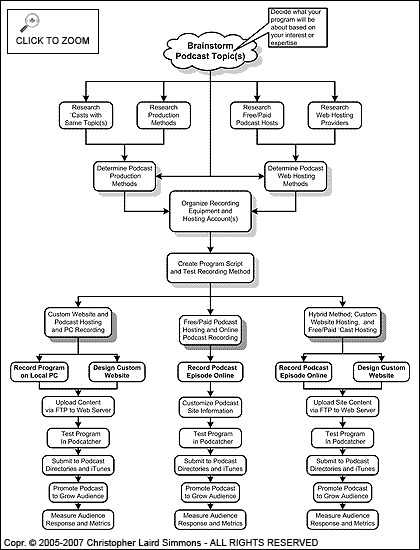
Figure 2-1: Flowchart of program development tracks. (CLICK for larger version.)
This process can include evaluating existing programming using a Podcatcher (see Chapter One, Part Two of this series) to see if you can do something better. For a business you might check out what the competition is doing. For a personal show, you might decide to do something different if there is already a glut of the topic you were thinking of doing. Of course, just because there are other shows out there on your chosen topic, there’s nothing to stop you from bringing your own “flavor” to the idea. Think of ice cream, there are more outfits offering ice cream each year, and it’s still pretty much the same thing, but each new offering brings its own customer base.
So, looking at Figure 2-1, the left “track” involves evaluating program topic(s) and recording methods, while the right “track” involves evaluating the best way to put your show online.
In this chapter we’ll take a look at choosing the best way to produce a show for your needs, and in the next chapter we’ll get into the actual steps in recording a show. By evaluating these two chapters you should have a very good sense of which approach to use. Chapter Seven also has additional information on the hard costs, and hidden costs, to all methods of hosting a Podcast, as well as some how-to information on managing content that must be uploaded to a Web server via FTP (File Transfer Protocol, which is a special way of sending files to the server’s hard drive from your PC).
The Three Likely Production Methods
In the following comparison chart, you’ll see a quick look at the three most likely methods of producing a show which are also noted in Figure 2-1.
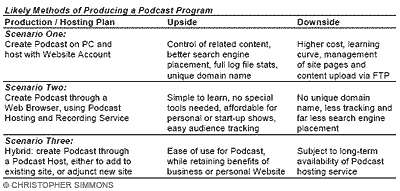
Scenario One
The first choice would be to add a program to an existing business or personal Website (as in SimChris.com but with your own site name). Under this scenario, you would either be adding the show to a site you already have that describes your services, or is a personal blog or company entertainment site; or, you would be creating a new site specifically for the Podcast(s), where you could build supporting content and information about your show and each episode.
The benefits to this approach are enormous from a marketing perspective because the content lives in one place online over which you have total control, belongs to you, is portable from one hosting provider to another, and allows for building support pages for each show and tracking the audience of all your materials in one system. The downside is that this takes some planning, some ongoing maintenance of your account, and content management completely separate from your Podcast .
Some of the other benefits include peace of mind. For example, if the free Podcast hosting provider or your Website hosting provider goes out of business, you have all your content, you own your domain name, and you can easily simply point the domain at another hosting provider and your downtime would be as little as 48 hours. For advertising and marketing purposes, it makes way more sense to invest your time and money into promoting your own domain name over something like bluetoy.podomatic.com.
If you want to earn immediate revenue from your Podcast site, you definitely need your own Website, because you can add Google’s AdSense program to your pages, and when people come to your site, relational advertising is shown and you earn a commission on each click. For example, if your Podcast site is about animal rescue and pet nutrition, and you have a page for each program episode that describes information about the guest or the references that inspired your episode, the AdSense program would automatically put pet nutrition related advertisements on your site pages. By having a unique page for each episode, the page can more likely be found in search engines which drives people to discover your show, and for your audience members who found the show through a Podcast directory, it leads them to your site to learn more about the program.
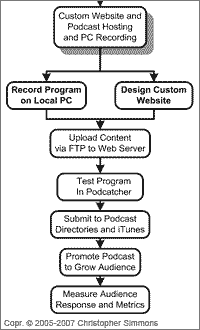 What would you put on an episode page? Well, you could have a page that includes photos of what you’re covering in an audio program, such as an interview; for a music guest, you could have a bio and CD covers, and you can include bibliographic information that might be tedious to listen to or write down for a listener to your show.
What would you put on an episode page? Well, you could have a page that includes photos of what you’re covering in an audio program, such as an interview; for a music guest, you could have a bio and CD covers, and you can include bibliographic information that might be tedious to listen to or write down for a listener to your show.
For another example, let’s say you have a Podcast program about digital photography. For one episode, you might have a program about how to find the best deal on Nikon digital SLR cameras, and your experience as a new owner. On your episode page, you might include sample photos taken with the camera, list all the accessories and options for the camera model (e.g., flash, lenses, cases), manufacturer image of the camera, and sample pricing from different vendors. This can be a huge benefit to an audio-only Podcast because it invites your audience to visit your site and interact with you, perhaps even leave comments about the episode, or click advertiser links to “support” your program. Then, in your Podcast, you end each episode with “for more information about this episode, visit our Website at ….”
Yet another benefit to managing your own site is that you can solicit donations for your efforts, by setting up a PayPal account (an eBay company, www.paypal.com), and putting a “donate” button on your pages. Over the past several years this has proven to be a viable way to earn some money for your efforts, and tens of thousands of people take this approach to letting their audience contribute to the continuation of the show versus charging some kind of subscription fee. It’s much like the “shareware” approach to software, where programmers offer their applications for free, and people are encouraged to pay for it if they find it truly useful. It won’t pay your rent (most of the time), but if people want to support your pet rescuing or digital camera testing efforts, it sure doesn’t hurt!
Finally, another superior benefit to this first approach to creating and managing your program is that you have access to what are called the “raw log files” on the Web server. If a hosting provider doesn’t offer this, go elsewhere immediately. Although many hosting providers offer some basic “site stats” monitoring (often a popular program called Webalizer, see Chapter Ten), the raw log files are the big daddy of information about what is going on every time somebody visits your site, reads a page, downloads a Podcast file, or tries to hack into your site maliciously (yes, this will always be going on no matter what kind of Web presence you have — it’s primarily a nuisance and not a fire alarm to worry over).
Being able to obtain, download and generate reports from your log files is critical to measuring your audience from any Website. The log files do exactly as the name implies, it “logs” every visitor to your site and tracks all kinds of information such as where the visitors are coming from (such as a search engine, other Website link, advertisement, and country), which page or other file is viewed the most, and obscure things like kind of Web browser used, operating system, and even the keywords used to find a specific page from major search engines. And there’s more! The log file even gets down to the level of how long each visitor stays on your site, the average number of pages they view, and what day and time of day has the most visitor “traffic.”
Your log file — well, log files actually — are explored using a software program called a Log Analyzer, and this subject is covered in more detail in Chapter Ten. The Log Analyzer slices and dices all the data so you can look at specific months, generate reports to court advertisers, and determine if an online advertising or search engine marketing strategy is effective or not. A log file is not a hit counter, which can count page visits and some other data, instead it’s the in-depth logging of everything going on with your site every hour of every day.
The reason I’ve dwelt on this for a bit, is that with any free or inexpensive Podcast hosting service you may not receive any tracking, or the cost of adding tracking options might put the cost at about the same as having your own Website to begin with. On the other hand, some sites like Podomatic.com do provide an option for pretty good basic tracking reports when you switch from a free account to a $10 per month account.
Again, this may be adequate for a personal or start-up show, but not a commercial site, or for those wanting to do some serious online marketing through search engines.
Scenario Two
If you’re doing a fun “home brew” program about a topic that interests you, or for which you are an expert or experienced person with opinions to express, you might not be overly concerned with initially want to sell advertising or getting a sponsor. In this scenario, you may or may not want to set-up a special Website for your program as I’ve outlined in the previous section, above.
The benefit of having your program hosted through a Podcast-specific hosting service, or with something like Apple’s .Mac service, is that you don’t have to worry about things like domain names, creating pages in HTML programs, or learning to FTP files to servers. With some Podcast hosting services, you can even record your show by phone, and you don’t even need to deal with software, microphones, or the like.
 One of the downsides to creating a program that lives on any kind of “free” or “hosted” Website that is not your own, is that when promoting your show, you are actually promoting the site where your show lives as much as your own program. When you have your own site, all of your promotion efforts will always be towards getting folks to visit your site, and if you launch new shows, retire old shows, or “remix” content, it’s all under your control, which is not the case with a “hosted” solution.
One of the downsides to creating a program that lives on any kind of “free” or “hosted” Website that is not your own, is that when promoting your show, you are actually promoting the site where your show lives as much as your own program. When you have your own site, all of your promotion efforts will always be towards getting folks to visit your site, and if you launch new shows, retire old shows, or “remix” content, it’s all under your control, which is not the case with a “hosted” solution.
Still, it’s ridiculously easy to set-up a Podcast within half an hour with a site like Podomatic.com, Gcast.com, or Hipcast.com (to name a few). In an upcoming chapter I walk you through setting up and recording a show with Podomatic. If you’re a musician, Gcast is a good choice because it’s tied into GarageBand.com which, as the name implies, is a wonderful portal for independent and unsigned musicians. Podomatic and Gcast are free, while Hipcast has a base fee of $5 per month to get started (free trial period) but has some neat tricks for those wanting to do video ‘casts or tie in a personal blog on the same site. If you have a new Mac, it’s wise to look into the options included with a .Mac account.
If you don’t want to have your own domain name, don’t want to learn to build Web pages supporting your show(s), or deal with optimizing files, uploading files, or the like, then this second scenario of doing it all online may be the perfect choice. And, you can always change tracks later if you wish.
One real downside is that if the free Podcast site goes out of business (so many “free” Web ventures of the past decade have disappeared that it’s a genuine concern) you might lose all your content, your subscribers, and all the hard work you put into it. Thus, it’s critical to make sure you subscribe to your own show, and download all the files you create online to your PC, and then back-up the files to CDR or DVDR for posterity and security.
 Scenario Three
Scenario Three
In this scenario you combine the best of both worlds. For instance, if you have an existing site where you may have hired a designer or Web firm to build it for you, it might be time consuming to learn to record audio and implement a Podcast and add a new content section on your site.
However, it’s relatively easy to record a show on a free Podcast site, then simply have your Webmaster or site manager link to that on your existing homepage.
This approach can allow you to “test the waters” with minimal or no investment, and then decide if you have the time and inclination to pursue creating regular content, and if your customers or audience find it valuable.
Scripting a Show and Creating Guest Questions
One element often overlooked by new ‘casters, is the idea of scripting your show. This can include writing the intro/outro for each show which stays the same, so that you don’t have to re-record it each time (such as “Welcome to the Sten and Rimpy Show, where cartoon animals tell you what to watch on TV”) and the copyright info and plug for website which might end each show to fade out.
A program lineup can be a rundown of possible show topics, placeholder titles, and possible guests, and even target publication dates (“air date”).
These elements can be tracked in various ways, such as in Microsoft Excel (or similar spreadsheet program), or using index cards on a bulletin board, with one card per program episode.
Guest questions can be far more effective if you make yourself a short list of ten topics to cover, with possible follow up questions. This keeps you from flailing about with things like “how’s the weather down there,” which you’d likely need to edit out later.
By having some actual questions in mind, you can also help steer the path of the interview so that it doesn’t meander all over. In coming up with your questions, it’s a good idea to do some background on your guest and locate possible past interviews so that you’re not asking the exact same questions he or she has already spoken about over and over. By having more “involved” questions from you, it’s more likely you will elicit a far more human response from your guest, which will be more interesting to your audience.
While it’s certainly a learning adventure to produce a personal podcast without any pre-planning and just “run with it,” you may find that in order to produce a regular consistent show, you need to consider some of these processes in order to maximize your own time spent.
For a business program, or marketing effort, it’s also essential to treat the program as a project with deadlines, structure and consistency in order to sell advertising or generate revenue through a subscription model.
Organization and planning can help make your program more consistent so that your audience has a comfort level that they can come back for more, and that there will actually be more. If you do programs at oddball times, skipping weeks, or months between, you run the risk of being dropped from subscription lists in Podcatchers. If you plan to do a regular weekly or monthly show, some of the topics found in this and upcoming chapters may help you in keeping on track.
Coming in Chapter Three (Part Four in Series)
CHAPTER THREE — Recording Options for a Program
* Tools You May Already Have
* Two Track or Multi-Track Audio
* Choosing and Set-up a Microphone
* Make Your Own Podcast Kit
Article is Copr. © 2005-2007 Christopher Laird Simmons – all rights reserved. This article series, including text and images, charts, and glossary, is protected under U.S. and international copyright law – unauthorized reproduction or republication, online or offline, in whole or part without express written permission of the author is strictly prohibited. Originally intended for a book, “The Savvy Guide to Podcasting,” this content also appeared on MusicIndustryNewswire.com.