Christopher’s Memes: WOLFCANO – Sharknado Sequel
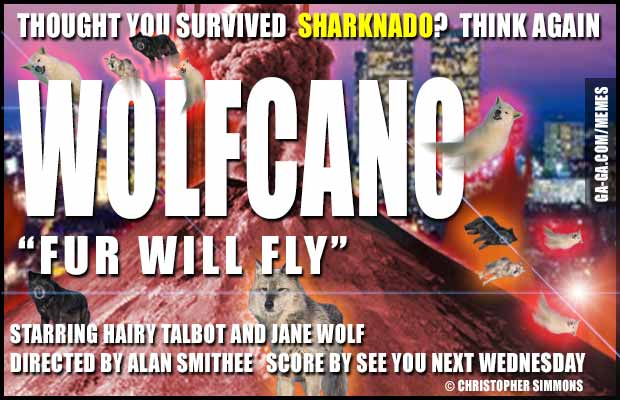
MEMES: Just when you thought you survived SHARKNADO, a new terror has come to drown Los Angeles in fiery toothsome horror. Down from the hills and into the sky, FUR WILL FLY! Beware the fire dripping monsters of WOLFCANO!
Christopher’s Memes: I Ate the Bones … McCoy?!

MEMES: I Ate the Bones?! Some people think “Bones” is ‘finger lickin good’ but I’m sure he’d rather not be eaten by hungry KFC customers! #iatethebones indeed. Inspired by the 2013 “I ate the Bones” TV commercials from KFC. (With apologies to both the late Mr. Gene Roddenberry and DeForest Kelly.)
Christopher’s Memes: Bing it On – The (Chandler) Bing Challenge
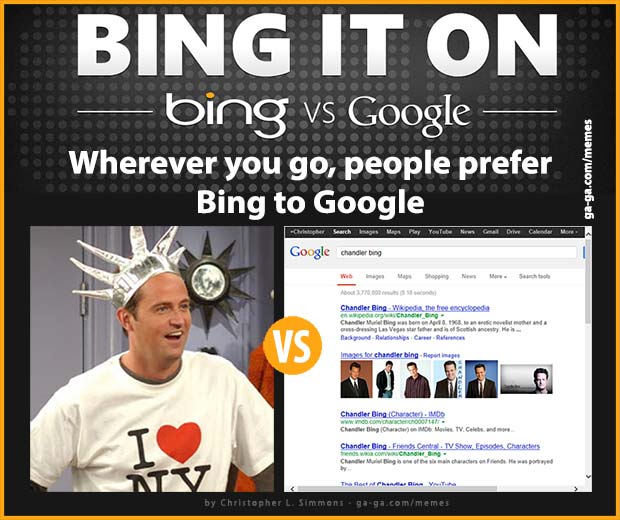
MEMES: BING IT ON! “Bing” vs “Google.” Some say the Microsoft ‘Bing Challenge’ is rigged. Well, obviously Chandler Bing is better looking than Google when you do a side by side comparison of the two. It’s simply no contest.
Neotrope announces 2012 NonProfit PR Grant Recipients
LOS ANGELES, Calif., Feb. 29, 2012 — Neotrope(R), a public relations, advertising and marketing firm established in 1983, today announced the recipients of the NonProfit PR Grant Program for 2012. This year’s 10 recipients, selected from over 300 applicants, will receive approximately $50,000 total in pro bono services. Originally launched in 2000, the Neotrope PR Grants program has helped raise awareness for worthwhile causes all over the U.S. by providing public relations, news dissemination and online marketing, donated by Neotrope’s accredited staff.
Neotrope Extends Deadline for 2012 Non-Profit PR Grants Program
LOS ANGELES, Calif., Jan. 11, 2012 — Neotrope, a California-based brand identity, internet marketing, and PR firm established in 1983, today announced an extension on the deadline for its 2012 PR Grant program for nonprofit orgs to January 31.
Non-Profit PR Grants Program expanded to $50K for 2012, now includes Internet Marketing Campaign for Grant Recipients
TORRANCE, Calif., Dec. 19, 2011 — Neotrope, a California based brand identity, internet marketing, and PR firm established in 1983, today announced it has expanded the deliverables of its 2012 Non-Profit PR Grants Program. All recipients of the 2012 program will now also receive up to $2,500 in additional services; specifically free online text and […]
Los Angeles PR Firm Again Donates Services to Worthy Causes: Non-Profit PR Grants Program for 2012 announced by Neotrope
LOS ANGELES, Calif., Nov. 15, 2011 — Neotrope(R), a brand identity, public relations, and marketing firm established Jan. 1983, announces its latest Non-Profit PR Grants Program for 2012. The firm is again donating $25,000 in free public relations and newswire services to worthy non-profit and charitable organizations to celebrate its 29th anniversary. “The U.S. economy […]
Neotrope Helps Small Businesses Balance Their PR Budget, Rolls Back Pricing to 2008 Levels
LOS ANGELES, Calif., July 29, 2011 — Neotrope is helping to ensure small businesses can manage their budgets and not cross their own debt ceiling when doing PR and promotion, by rolling back service pricing on Send2Press(R) Newswire press release writing and targeted news distribution packages to 2008 levels. “Many of our clients had great […]
REVIEW: Buffy the Vampire Slayer ‘Season 8 Motion Comic’
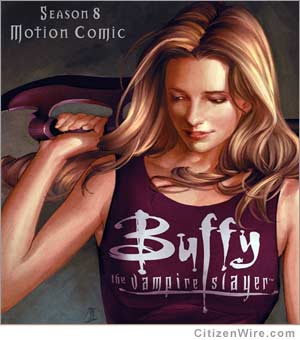
REVIEW: As a long time Buffy The Vampire Slayer fan, I tried reading the original “Buffy” comic book when it hit the stands a few years back, but couldn’t get past the “lifeless” version of Buffy sans the original actors, fun music, and dramatic moments. Even though I read a lot of comic books in my youth, the last graphic novel I read was the Frank Miller “Batman/The Dark Knight,” and the only anime I’ve been able to stomach in the past decade would be “Death Note.”
REVIEW: Music Computing StudioBLADE Keyboard Production Station
REVIEW: While the concept of a music keyboard with a computer inside isn’t entirely new, the folks at Austin, Texas start-up Music Computing think they might have invented the new sweet spot in bridging the gap between the notebook and controller crowd and the people who won’t use anything other than a Yamaha Motif or […]