Nonprofit PR Grants Program for 2011 announced by Neotrope
LOS ANGELES, Calif., Jan. 7, 2011 — Neotrope(R), a brand identity, PR, and marketing firm established Jan. 1983, is donating $36,000 in free public relations and newswire services to worthy non-profit and charitable organizations to celebrate its 28th anniversary. Neotrope previously donated $25K worth of services in 2009, 2005 and 2000. In 2010, Neotrope “adopted” […]
Neotrope Celebrates 28th Anniversary by Offering PR Grants and Discounts Program for U.S. Charitable Organizations
TORRANCE, Calif., Jan. 3, 2011 — Neotrope today announced it has, as part of the company’s 28th anniversary this year, expanded its discount program for U.S.-based non-profit organizations “doing good,” and also pre-announced the 2011 Neotrope PR Grants program. California-based Neotrope will provide discounts of 28% off to those charitable organizations needing assistance with public […]
DiscWatcher Blu-ray movie review: Prince of Persia – The Sands of Time
REVIEW: It’s always fun when all the summer movies start to hit Blu-ray, DVD, and pay-per-view earlier and earlier each year. Used to be, I would have to wait practically until Christmas to see the movies I skipped going to the big-screen theaters to see during “blockbuster” season. Last month the first crop hit the […]
40 Something and Counting: Developing Cataracts at Age 45

LIFESTYLE: I’m not laughing anymore. I was one of those guys that chortled a bit, but not in a mean way, when older friends and relatives would moan about a body ache from washing their car, or having to take some prescription pill for an unpronounceable aliment that everybody seemed to discover at once, or “my back hurts” from carrying in the groceries. It’s the unavoidable lament of middle age, that those of us in our thirties think will never happen to us.
Stargazing on the iPad – a Window to Augmented Reality
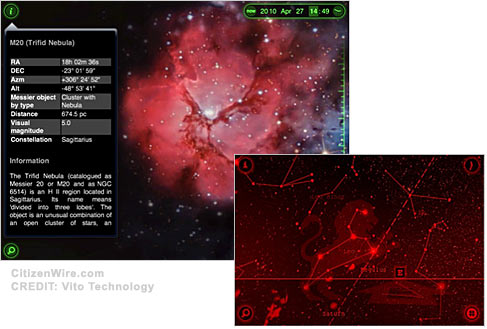
ARTICLE: I’ve been a big fan of star gazing since I was very young. Living in places like Santa Barbara in the 1960s, and the “just built” Davis, California college town circa 1970, it was an amazing sight to sit outside at night and see the world spin against the sky of light. Anybody who […]
DiscWatcher – Watching Films at Home: New Movies on Disc August 2010
REVIEW: If you’re like me, you might be one of the growing ranks of folks who have given up going to the “big screen” movie theatres in favor of stay-at-home movie watching, replete with a Blu-ray player, full surround sound and a large 1080p DLP or other TV. These days I tend to watch some […]
Summer TV: Getting Swamped by The Glades
REVIEW: I’m usually not too excited by the Summer crop of new cable TV programs but since this past season of network TV was perhaps one of the worst ever (thank god for “Chuck” and the limping along – pun intended – “House”), I’ve been more than mildly surprised by the new shows for Summer […]
Waking up to the iPad Wi-Fi+3G – Part Two

ARTICLE: It’s now day two as an iPad cult member and I’m enjoying it quite a bit. Today I managed to try out a lot of things, without delving too deeply in the nitty gritty of each. More of a whirlwind tour versus a museum excursion overseen by a docent. First off, as an ebook […]
Waking up to the iPad Wi-Fi+3G – Part One
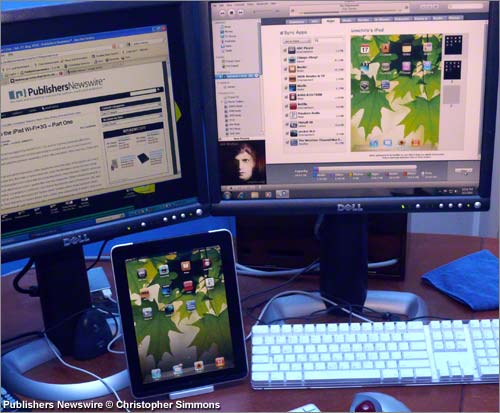
ARTICLE: I pre-ordered my new Apple iPad 64GB Wi-Fi + 3G, and so it arrived yesterday afternoon (Friday). But, being busy this morning was my first opportunity to connect and sync to my iTunes PC, explore some Apps, and setup the general capabilities of this nifty new gizmo. Wow, very cool. I have zero buyer’s […]
Apple Unveils the new iPad – the 21st Century Mac, iBook Reader, and Portable Playground
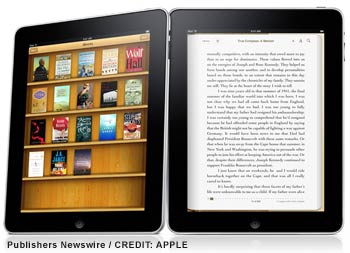
ARTICLE: Well, it’s finally here. I can stop holding my breath, crossing my toes, and praying to the mighty Mr. Jobs that we’ve finally have something like an iPod, only, er, bigger. It’s here, it’s real, and now the Apple fan(atics) all over the Web can stop “guessing” as to what it will be and […]